This content is powered by Balige Publishing. Visit this link (collaboration with Rismon Hasiholan Sianipar) PART 1 PART 2 PART 3 PART 4 PART 5 PART 6 PART 7 PART 8 PART 9 PART 10 PART 11
Tutorial Steps To Implement Kernel Principal Component Analysis (KPCA) with Perceptron, Logistic Regression (LR), Support Vector Machine (SVM), Decision Tree (DT), Random Forest (RF), K-Nearest Neighbor (KNN) classifiers Using Scikit-Learn with PyQt
Step 1: Open Scikit_Classifier_Feature.py and add the following import statement:
Step 2: Define kpca_feature() function to implement KPCA feature extractor into every model used (LR as first tested model):
Step 3: Modify choose_feature() to involve Kernel Principal Component Analysis (KPCA) in cboFeature widget:
Step 4: Run Scikit_Classifier_Feature.py and choose Kernel Principal Component Analysis (KPCA) from cboFeature widget and Logistic Regression from listAlgorithm widget. You will see explained variance ratio, decision regions, and prediction accuracy of LR model with KPCA extractor as shown in Figure below.
Change data ratio to 0.5 and learning rate 0.1, you will see the decision regions as shown in Figure below.
Step 5: Now, you will implement Perceptron classifier with KPCA feature extractor. Add the following code to the end of kpca_feature() function to implement Perceptron classifier with KPCA feature extractor:
Step 6: Run Scikit_Classifier_Feature.py and choose Kernel Principal Component Analysis (KPCA) from cboFeature widget and Perceptron from listAlgorithm widget. You will see explained variance ratio, decision regions, and prediction accuracy of perceptron model with KPCA extractor as shown in Figure below.
Change data ratio to 0.4 and learning rate 0.01, you will see the decision regions as shown in Figure below.
Step 7: Then, you will implement Support Vector Machine (SVM) classifier with KPCA feature extractor. Add the following code to the end of kpca_feature() function to implement SVM classifier with KPCA feature extractor:
Step 8: Run Scikit_Classifier_Feature.py and choose Kernel Principal Component Analysis (KPCA) from cboFeature widget and Support Vector Machine (SVM) from listAlgorithm widget. You will see explained variance ratio, decision regions, and prediction accuracy of SVM model with KPCA extractor as shown in Figure below.
Change data ratio to 0.5 and learning rate 0.5, you will see the decision regions as shown in Figure below.
Step 9: Then, you will implement Decision Tree (DT) classifier with KPCA feature extractor. Add the following code to the end of kpca_feature() function to implement DT classifier with KPCA feature extractor:
Step 10: Run Scikit_Classifier_Feature.py and choose Kernel Principal Component Analysis (KPCA) from cboFeature widget and Decision Tree from listAlgorithm widget. You will see explained variance ratio, decision regions, and prediction accuracy of DT model with KPCA extractor as shown in Figure below.
Change data ratio to 0.5 and max depth to 5, you will see the decision regions as shown in Figure below.
Step 11: Then, you will implement Random Forest (RF) classifier with KPCA feature extractor. Add the following code to the end of kpca_feature() function to implement RF classifier with KPCA feature extractor:
Step 12: Run Scikit_Classifier_Feature.py and choose Kernel Principal Component Analysis (KPCA) from cboFeature widget and Random Forest from listAlgorithm widget. You will see explained variance ratio, decision regions, and prediction accuracy of RF model with KPCA extractor as shown in Figure below.
Change data ratio to 0.5 and max depth to 5, you will see the decision regions as shown in Figure below.
Step 13: Lastly, you will implement Nearest Neighbor (KNN) classifier with KPCA feature extractor. Add the following code to the end of kpca_feature() function to implement KNN classifier with KPCA feature extractor:
Step 14: Run Scikit_Classifier_Feature.py and choose Kernel Principal Component Analysis (KPCA) from cboFeature widget and Nearest Neighbor from listAlgorithm widget. You will see explained variance ratio, decision regions, and prediction accuracy of KNN model with KPCA extractor as shown in Figure below.
Change data ratio to 0.5 and number of neighbors to 7, you will see the decision regions as shown in Figure below.
Below is final version of Scikit_Classifier_Feature.py:
Tutorial Steps To Implement Kernel Principal Component Analysis (KPCA) with Perceptron, Logistic Regression (LR), Support Vector Machine (SVM), Decision Tree (DT), Random Forest (RF), K-Nearest Neighbor (KNN) classifiers Using Scikit-Learn with PyQt
Step 1: Open Scikit_Classifier_Feature.py and add the following import statement:
from sklearn.decomposition import KernelPCA as KPCA
Step 2: Define kpca_feature() function to implement KPCA feature extractor into every model used (LR as first tested model):
def kpca_feature(self): iterNum = self.sbIter.value() self.dsbRate.setDecimals(5) learningRate = self.dsbRate.value() depth = self.sbDepth.value() neighbor = self.sbDepth.value() ratio = self.dsbRatio.value() self.load_data_ratio(ratio) item = self.listAlgorithm.currentItem() strList = item.text() if strList == 'Logistic Regression': self.sbIter.setEnabled(True) self.dsbRate.setEnabled(True) self.sbDepth.setEnabled(False) self.sbNeighbor.setEnabled(False) self.dsbRatio.setEnabled(True) #Trains LR model kpca = KPCA(n_components=2, kernel='rbf') lr = make_pipeline(StandardScaler(), \ SGDClassifier('log',max_iter=iterNum,\ eta0=learningRate, tol=1e-3)) self.X_train_kpca = \ kpca.fit_transform(self.X_train_std,self.y_train) self.X_test_kpca = kpca.transform(self.X_test_std) lr.fit(self.X_train_kpca, self.y_train) #Draws explained variance ylabelStr = 'Explained variance ratio' xlabelStr = 'KPCA component index' self.draw_exp_var(ylabelStr,xlabelStr,\ self.widgetVariance.canvas) #Displays decisions region strTitle = 'LR Classifier with KPCA Extractor: ' + \ str(ratio*100) + '% Data Ratio ' strTitle += ' and Learning Rate ' +str(learningRate) self.display_decision(self.X_train_kpca, self.y_train, \ classifier=lr,axisWidget=self.widgetDecision.canvas,\ title=strTitle) #display accuracy graph self.graph_LR(self.widgetEpoch.canvas, self.accuracy_LR)
Step 3: Modify choose_feature() to involve Kernel Principal Component Analysis (KPCA) in cboFeature widget:
def choose_feature(self): strCB = self.cboFeature.currentText() if strCB == 'Principal Component Analysis (PCA)': self.pca_feature() if strCB == 'Linear Discriminant Analysis (LDA)': self.lda_feature() if strCB == 'Kernel Principal Component Analysis (KPCA)': self.kpca_feature()
Step 4: Run Scikit_Classifier_Feature.py and choose Kernel Principal Component Analysis (KPCA) from cboFeature widget and Logistic Regression from listAlgorithm widget. You will see explained variance ratio, decision regions, and prediction accuracy of LR model with KPCA extractor as shown in Figure below.
Change data ratio to 0.5 and learning rate 0.1, you will see the decision regions as shown in Figure below.
Step 5: Now, you will implement Perceptron classifier with KPCA feature extractor. Add the following code to the end of kpca_feature() function to implement Perceptron classifier with KPCA feature extractor:
if strList == 'Perceptron': self.sbIter.setEnabled(True) self.dsbRate.setEnabled(True) self.sbDepth.setEnabled(False) self.sbNeighbor.setEnabled(False) self.dsbRatio.setEnabled(True) #Trains perceptron kpca = KPCA(n_components=2, kernel='rbf') ppn = Perceptron(max_iter=iterNum, \ eta0=learningRate, random_state=1) self.X_train_kpca = \ kpca.fit_transform(self.X_train_std,self.y_train) self.X_test_kpca = kpca.transform(self.X_test_std) ppn.fit(self.X_train_kpca, self.y_train) #Draws explained variance ylabelStr = 'Explained variance ratio' xlabelStr = 'KPCA component index' self.draw_exp_var(ylabelStr,xlabelStr,\ self.widgetVariance.canvas) #Displays decision regions strTitle = 'Perceptron Classifier with KPCA Extractor: ' + \ str(ratio*100) + '% (DR) ' strTitle += ' and ' +str(learningRate) + ' (LR)' self.display_decision(self.X_train_kpca, self.y_train, \ classifier=ppn,axisWidget=self.widgetDecision.canvas,\ title=strTitle) #display graph self.graph_LR(self.widgetEpoch.canvas, self.accuracy_PPN)
Step 6: Run Scikit_Classifier_Feature.py and choose Kernel Principal Component Analysis (KPCA) from cboFeature widget and Perceptron from listAlgorithm widget. You will see explained variance ratio, decision regions, and prediction accuracy of perceptron model with KPCA extractor as shown in Figure below.
Change data ratio to 0.4 and learning rate 0.01, you will see the decision regions as shown in Figure below.
Step 7: Then, you will implement Support Vector Machine (SVM) classifier with KPCA feature extractor. Add the following code to the end of kpca_feature() function to implement SVM classifier with KPCA feature extractor:
if strList == 'Support Vector Machine (SVM)': self.sbIter.setEnabled(True) self.dsbRate.setEnabled(True) self.sbDepth.setEnabled(False) self.sbNeighbor.setEnabled(False) self.dsbRatio.setEnabled(True) #Trains SVM model kpca = KPCA(n_components=2, kernel='rbf') svm = make_pipeline(StandardScaler(), \ SGDClassifier('hinge',max_iter=iterNum,\ eta0=learningRate, tol=1e-3)) self.X_train_kpca = \ kpca.fit_transform(self.X_train_std,self.y_train) self.X_test_kpca = kpca.transform(self.X_test_std) svm.fit(self.X_train_kpca, self.y_train) #Draws explained variance ylabelStr = 'Explained variance ratio' xlabelStr = 'KPCA component index' self.draw_exp_var(ylabelStr,xlabelStr,\ self.widgetVariance.canvas) #Displays decision regions strTitle = 'SVM Classifier with KPCA Extractor:' + \ str(ratio*100) + '% (DR) ' strTitle += ' and ' +str(learningRate) + ' (LR)' self.display_decision(self.X_train_kpca, self.y_train, \ classifier=svm,axisWidget=self.widgetDecision.canvas,\ title=strTitle) #display graph self.graph_LR(self.widgetEpoch.canvas, self.accuracy_SVM)
Step 8: Run Scikit_Classifier_Feature.py and choose Kernel Principal Component Analysis (KPCA) from cboFeature widget and Support Vector Machine (SVM) from listAlgorithm widget. You will see explained variance ratio, decision regions, and prediction accuracy of SVM model with KPCA extractor as shown in Figure below.
Change data ratio to 0.5 and learning rate 0.5, you will see the decision regions as shown in Figure below.
Step 9: Then, you will implement Decision Tree (DT) classifier with KPCA feature extractor. Add the following code to the end of kpca_feature() function to implement DT classifier with KPCA feature extractor:
if strList == 'Decision Tree': self.dsbRatio.setEnabled(True) self.sbIter.setEnabled(False) self.dsbRate.setEnabled(False) self.sbDepth.setEnabled(True) self.sbIter.setEnabled(False) self.sbNeighbor.setEnabled(False) #Trains Decision Tree model kpca = KPCA(n_components=2, kernel='rbf') tree = DecisionTreeClassifier(criterion='gini', \ max_depth=depth,random_state=1) self.X_train_kpca = \ kpca.fit_transform(self.X_train_std,self.y_train) self.X_test_kpca = kpca.transform(self.X_test_std) tree.fit(self.X_train_kpca, self.y_train) #Draws explained variance ylabelStr = 'Explained variance ratio' xlabelStr = 'KPCA component index' self.draw_exp_var(ylabelStr,xlabelStr,\ self.widgetVariance.canvas) #Displays decision regions strTitle = 'DT Classifier with KPCA Extractor: (DR)=' + \ str(ratio*100) strTitle += ' and Max Depth=' +str(depth) self.display_decision(self.X_train_kpca, self.y_train, \ classifier=tree,axisWidget=self.widgetDecision.canvas,\ title=strTitle) #display accuracy graph self.graph_DT(self.widgetEpoch.canvas, self.accuracy_DT)
Step 10: Run Scikit_Classifier_Feature.py and choose Kernel Principal Component Analysis (KPCA) from cboFeature widget and Decision Tree from listAlgorithm widget. You will see explained variance ratio, decision regions, and prediction accuracy of DT model with KPCA extractor as shown in Figure below.
Change data ratio to 0.5 and max depth to 5, you will see the decision regions as shown in Figure below.
Step 11: Then, you will implement Random Forest (RF) classifier with KPCA feature extractor. Add the following code to the end of kpca_feature() function to implement RF classifier with KPCA feature extractor:
if strList == 'Random Forest': self.dsbRatio.setEnabled(True) self.sbIter.setEnabled(False) self.dsbRate.setEnabled(False) self.sbDepth.setEnabled(True) self.sbIter.setEnabled(False) self.sbNeighbor.setEnabled(False) #Trains Random Forest model kpca = KPCA(n_components=2, kernel='rbf') forest = RandomForestClassifier(criterion='gini', \ n_estimators=25,max_depth=depth,random_state=1) self.X_train_kpca = \ kpca.fit_transform(self.X_train_std,self.y_train) self.X_test_kpca = kpca.transform(self.X_test_std) forest.fit(self.X_train_kpca, self.y_train) #Draws explained variance ylabelStr = 'Explained variance ratio' xlabelStr = 'KPCA component index' self.draw_exp_var(ylabelStr,xlabelStr,\ self.widgetVariance.canvas) #Draws explained variance strTitle = 'Random Forest Classifier with (DR)=' + str(ratio*100) strTitle += ' and Max Depth =' +str(depth) self.display_decision(self.X_train_kpca, self.y_train, \ classifier=forest,axisWidget=self.widgetDecision.canvas,\ title=strTitle) #display accuracy graph self.graph_DT(self.widgetEpoch.canvas, self.accuracy_RF)
Step 12: Run Scikit_Classifier_Feature.py and choose Kernel Principal Component Analysis (KPCA) from cboFeature widget and Random Forest from listAlgorithm widget. You will see explained variance ratio, decision regions, and prediction accuracy of RF model with KPCA extractor as shown in Figure below.
Change data ratio to 0.5 and max depth to 5, you will see the decision regions as shown in Figure below.
Step 13: Lastly, you will implement Nearest Neighbor (KNN) classifier with KPCA feature extractor. Add the following code to the end of kpca_feature() function to implement KNN classifier with KPCA feature extractor:
if strList == 'Nearest Neighbor': self.dsbRatio.setEnabled(True) self.sbIter.setEnabled(False) self.dsbRate.setEnabled(False) self.sbDepth.setEnabled(False) self.sbIter.setEnabled(False) self.sbNeighbor.setEnabled(True) #Trains Nearest Neighbor model kpca = KPCA(n_components=2, kernel='rbf') knn = KNeighborsClassifier(n_neighbors=neighbor, \ p=2, metric='minkowski') self.X_train_kpca = \ kpca.fit_transform(self.X_train_std,self.y_train) self.X_test_kpca = kpca.transform(self.X_test_std) knn.fit(self.X_train_kpca, self.y_train) #Draws explained variance ylabelStr = 'Explained variance ratio' xlabelStr = 'KPCA component index' self.draw_exp_var(ylabelStr,xlabelStr,\ self.widgetVariance.canvas) strTitle = 'KNN Classifier with (DR)=' + str(ratio*100) strTitle += ' and Neihbors =' +str(neighbor) self.display_decision(self.X_train_kpca, self.y_train, \ classifier=knn,axisWidget=self.widgetDecision.canvas,\ title=strTitle) #display accuracy graph self.graph_KNN(self.widgetEpoch.canvas, self.accuracy_KNN)
Step 14: Run Scikit_Classifier_Feature.py and choose Kernel Principal Component Analysis (KPCA) from cboFeature widget and Nearest Neighbor from listAlgorithm widget. You will see explained variance ratio, decision regions, and prediction accuracy of KNN model with KPCA extractor as shown in Figure below.
Change data ratio to 0.5 and number of neighbors to 7, you will see the decision regions as shown in Figure below.
Below is final version of Scikit_Classifier_Feature.py:
#Scikit_Classifier_Feature.py from PyQt5.QtWidgets import * from PyQt5.uic import loadUi from matplotlib.backends.backend_qt5agg import (NavigationToolbar2QT as NavigationToolbar) from matplotlib.colors import ListedColormap from sklearn import datasets from sklearn.preprocessing import StandardScaler from sklearn.model_selection import train_test_split from sklearn.linear_model import Perceptron from sklearn.metrics import accuracy_score from sklearn.linear_model import SGDClassifier from sklearn.pipeline import make_pipeline from sklearn.tree import DecisionTreeClassifier from sklearn.ensemble import RandomForestClassifier from sklearn.neighbors import KNeighborsClassifier from sklearn.decomposition import PCA from sklearn.discriminant_analysis import LinearDiscriminantAnalysis as LDA from sklearn.decomposition import KernelPCA as KPCA from sklearn.linear_model import LogisticRegression import numpy as np import pandas as pd class DemoGUIScikitFeature(QMainWindow): def __init__(self): QMainWindow.__init__(self) loadUi("gui_scikit_feature.ui",self) self.setWindowTitle("GUI Demo of Feature Extraction Using Scikit-Learn") self.addToolBar(NavigationToolbar(self.widgetVariance.canvas, self)) self.set_state(False) self.pbLoad.clicked.connect(self.load_data) self.listAlgorithm.setCurrentRow(1) self.listAlgorithm.clicked.connect(self.choose_feature) self.cboFeature.currentIndexChanged.connect(self.choose_feature) self.sbIter.valueChanged.connect(self.choose_feature) self.dsbRatio.valueChanged.connect(self.choose_feature) self.dsbRate.valueChanged.connect(self.choose_feature) self.sbDepth.valueChanged.connect(self.choose_feature) self.sbNeighbor.valueChanged.connect(self.choose_feature) def set_state(self,state): self.gbNNParam.setEnabled(state) self.listAlgorithm.setEnabled(state) self.sbDepth.setEnabled(state) self.sbNeighbor.setEnabled(state) self.cboFeature.setEnabled(state) def load_data(self): ratio = self.dsbRatio.value() self.load_data_ratio(ratio) #Displays data on table self.display_table(self.df_wine) #Enables all parameter widgets self.set_state(True) #Disables pbLoad self.pbLoad.setEnabled(False) def load_data_ratio(self,ratio): #Loads wine data self.df_wine = pd.read_csv(\ 'https://archive.ics.uci.edu/ml/machine-learning- databases/wine/wine.data',header=None) self.X, self.y = self.df_wine.iloc[:, 1:].values, \ self.df_wine.iloc[:, 0].values self.X_train, self.X_test, self.y_train, self.y_test = \ train_test_split(self.X, self.y, test_size=ratio, \ stratify=self.y, random_state=0) #Standardizes the features sc = StandardScaler() self.X_train_std = sc.fit_transform(self.X_train) self.X_test_std = sc.transform(self.X_test) #Draws explained variance ylabelStr = 'Explained variance ratio' xlabelStr = 'Principal component index' self.draw_exp_var(ylabelStr,xlabelStr,self.widgetVariance.canvas) def display_table(self,df): # show data on table widget self.write_df_to_qtable(df,self.tableData) styleH = "::section {""background-color: cyan; }" self.tableData.horizontalHeader().setStyleSheet(styleH) styleV = "::section {""background-color: red; }" self.tableData.verticalHeader().setStyleSheet(styleV) # Takes a df and writes it to a qtable provided. df headers become qtable headers @staticmethod def write_df_to_qtable(df,table): table.setRowCount(df.shape[0]) table.setColumnCount(df.shape[1]) # getting data from df is computationally costly so convert it to array first df_array = df.values for row in range(df.shape[0]): for col in range(df.shape[1]): table.setItem(row, col, \ QTableWidgetItem(str(df_array[row,col]))) #Displays explained variance ratio def draw_exp_var(self,ylabelStr,xlabelStr,axisWidget): #Computes eigenpairs of covariance matrix cov_mat = np.cov(self.X_train_std.T) eigen_vals, eigen_vecs = np.linalg.eig(cov_mat) #Computes total and explained variance tot = sum(eigen_vals) var_exp = [(i / tot) for i in sorted(eigen_vals, reverse=True)] cum_var_exp = np.cumsum(var_exp) axisWidget.axis1.clear() axisWidget.axis1.bar(range(1,14), var_exp, alpha=0.5, \ align='center',label='individual explained variance') axisWidget.axis1.step(range(1,14), cum_var_exp, \ where='mid',label='cumulative explained variance') axisWidget.axis1.set_ylabel(ylabelStr) axisWidget.axis1.set_xlabel(xlabelStr) axisWidget.axis1.legend(loc='best') axisWidget.draw() def draw_exp_var_LDA(self,extractor,ylabelStr,xlabelStr,axisWidget): eigen_vals, eigen_vecs = np.linalg.eig(extractor.covariance_) tot = sum(eigen_vals.real) discr = [(i / tot) for i in sorted(eigen_vals.real, reverse=True)] cum_discr = np.cumsum(discr) axisWidget.axis1.clear() axisWidget.axis1.bar(range(1,14), discr, alpha=0.5, \ align='center',label='individual explained variance') axisWidget.axis1.step(range(1,14), cum_discr, \ where='mid',label='cumulative explained variance') axisWidget.axis1.set_ylabel(ylabelStr) axisWidget.axis1.set_xlabel(xlabelStr) axisWidget.axis1.legend(loc='best') axisWidget.draw() def choose_feature(self): strCB = self.cboFeature.currentText() if strCB == 'Principal Component Analysis (PCA)': self.pca_feature() if strCB == 'Linear Discriminant Analysis (LDA)': self.lda_feature() if strCB == 'Kernel Principal Component Analysis (KPCA)': self.kpca_feature() def kpca_feature(self): iterNum = self.sbIter.value() self.dsbRate.setDecimals(5) learningRate = self.dsbRate.value() depth = self.sbDepth.value() neighbor = self.sbDepth.value() ratio = self.dsbRatio.value() self.load_data_ratio(ratio) item = self.listAlgorithm.currentItem() strList = item.text() if strList == 'Logistic Regression': self.sbIter.setEnabled(True) self.dsbRate.setEnabled(True) self.sbDepth.setEnabled(False) self.sbNeighbor.setEnabled(False) self.dsbRatio.setEnabled(True) #Trains LR model kpca = KPCA(n_components=2, kernel='rbf') lr = make_pipeline(StandardScaler(), \ SGDClassifier('log',max_iter=iterNum,eta0=learningRate, \ tol=1e-3)) self.X_train_kpca = kpca.fit_transform(self.X_train_std,\ self.y_train) self.X_test_kpca = kpca.transform(self.X_test_std) lr.fit(self.X_train_kpca, self.y_train) #Draws explained variance ylabelStr = 'Explained variance ratio' xlabelStr = 'KPCA component index' self.draw_exp_var(ylabelStr,xlabelStr,self.widgetVariance.canvas) #Displays decisions region strTitle = 'LR Classifier with KPCA Extractor: ' + \ str(ratio*100) + '% Data Ratio ' strTitle += ' and Learning Rate ' +str(learningRate) self.display_decision(self.X_train_kpca, self.y_train, \ classifier=lr,axisWidget=self.widgetDecision.canvas,\ title=strTitle) #display accuracy graph self.graph_LR(self.widgetEpoch.canvas, self.accuracy_LR) if strList == 'Perceptron': self.sbIter.setEnabled(True) self.dsbRate.setEnabled(True) self.sbDepth.setEnabled(False) self.sbNeighbor.setEnabled(False) self.dsbRatio.setEnabled(True) #Trains perceptron kpca = KPCA(n_components=2, kernel='rbf') ppn = Perceptron(max_iter=iterNum, eta0=learningRate, \ random_state=1) self.X_train_kpca = kpca.fit_transform(self.X_train_std,\ self.y_train) self.X_test_kpca = kpca.transform(self.X_test_std) ppn.fit(self.X_train_kpca, self.y_train) #Draws explained variance ylabelStr = 'Explained variance ratio' xlabelStr = 'KPCA component index' self.draw_exp_var(ylabelStr,xlabelStr,self.widgetVariance.canvas) #Displays decision regions strTitle = 'Perceptron Classifier with KPCA Extractor: ' + \ str(ratio*100) + '% (DR) ' strTitle += ' and ' +str(learningRate) + ' (LR)' self.display_decision(self.X_train_kpca, self.y_train, \ classifier=ppn,axisWidget=self.widgetDecision.canvas,\ title=strTitle) #display graph self.graph_LR(self.widgetEpoch.canvas, self.accuracy_PPN) if strList == 'Support Vector Machine (SVM)': self.sbIter.setEnabled(True) self.dsbRate.setEnabled(True) self.sbDepth.setEnabled(False) self.sbNeighbor.setEnabled(False) self.dsbRatio.setEnabled(True) #Trains SVM model kpca = KPCA(n_components=2, kernel='rbf') svm = make_pipeline(StandardScaler(), \ SGDClassifier('hinge',max_iter=iterNum,eta0=learningRate, \ tol=1e-3)) self.X_train_kpca = kpca.fit_transform(self.X_train_std,\ self.y_train) self.X_test_kpca = kpca.transform(self.X_test_std) svm.fit(self.X_train_kpca, self.y_train) #Draws explained variance ylabelStr = 'Explained variance ratio' xlabelStr = 'KPCA component index' self.draw_exp_var(ylabelStr,xlabelStr,self.widgetVariance.canvas) #Displays decision regions strTitle = 'SVM Classifier with KPCA Extractor:' +\ str(ratio*100) + '% (DR) ' strTitle += ' and ' +str(learningRate) + ' (LR)' self.display_decision(self.X_train_kpca, self.y_train, \ classifier=svm,axisWidget=self.widgetDecision.canvas,\ title=strTitle) #display graph self.graph_LR(self.widgetEpoch.canvas, self.accuracy_SVM) if strList == 'Decision Tree': self.dsbRatio.setEnabled(True) self.sbIter.setEnabled(False) self.dsbRate.setEnabled(False) self.sbDepth.setEnabled(True) self.sbIter.setEnabled(False) self.sbNeighbor.setEnabled(False) #Trains Decision Tree model kpca = KPCA(n_components=2, kernel='rbf') tree = DecisionTreeClassifier(criterion='gini', \ max_depth=depth,random_state=1) self.X_train_kpca = kpca.fit_transform(self.X_train_std,\ self.y_train) self.X_test_kpca = kpca.transform(self.X_test_std) tree.fit(self.X_train_kpca, self.y_train) #Draws explained variance ylabelStr = 'Explained variance ratio' xlabelStr = 'KPCA component index' self.draw_exp_var(ylabelStr,xlabelStr,self.widgetVariance.canvas) #Displays decision regions strTitle = 'DT Classifier with KPCA Extractor: (DR)=' + \ str(ratio*100) strTitle += ' and Max Depth=' +str(depth) self.display_decision(self.X_train_kpca, self.y_train, \ classifier=tree,axisWidget=self.widgetDecision.canvas,\ title=strTitle) #display accuracy graph self.graph_DT(self.widgetEpoch.canvas, self.accuracy_DT) if strList == 'Random Forest': self.dsbRatio.setEnabled(True) self.sbIter.setEnabled(False) self.dsbRate.setEnabled(False) self.sbDepth.setEnabled(True) self.sbIter.setEnabled(False) self.sbNeighbor.setEnabled(False) #Trains Random Forest model kpca = KPCA(n_components=2, kernel='rbf') forest = RandomForestClassifier(criterion='gini', \ n_estimators=25,max_depth=depth,random_state=1) self.X_train_kpca = kpca.fit_transform(self.X_train_std,\ self.y_train) self.X_test_kpca = kpca.transform(self.X_test_std) forest.fit(self.X_train_kpca, self.y_train) #Draws explained variance ylabelStr = 'Explained variance ratio' xlabelStr = 'KPCA component index' self.draw_exp_var(ylabelStr,xlabelStr,self.widgetVariance.canvas) #Draws explained variance strTitle = 'Random Forest Classifier with (DR)=' + str(ratio*100) strTitle += ' and Max Depth =' +str(depth) self.display_decision(self.X_train_kpca, self.y_train, \ classifier=forest,axisWidget=self.widgetDecision.canvas,\ title=strTitle) #display accuracy graph self.graph_DT(self.widgetEpoch.canvas, self.accuracy_RF) if strList == 'Nearest Neighbor': self.dsbRatio.setEnabled(True) self.sbIter.setEnabled(False) self.dsbRate.setEnabled(False) self.sbDepth.setEnabled(False) self.sbIter.setEnabled(False) self.sbNeighbor.setEnabled(True) #Trains Nearest Neighbor model kpca = KPCA(n_components=2, kernel='rbf') knn = KNeighborsClassifier(n_neighbors=neighbor, p=2, \ metric='minkowski') self.X_train_kpca = kpca.fit_transform(self.X_train_std,\ self.y_train) self.X_test_kpca = kpca.transform(self.X_test_std) knn.fit(self.X_train_kpca, self.y_train) #Draws explained variance ylabelStr = 'Explained variance ratio' xlabelStr = 'KPCA component index' self.draw_exp_var(ylabelStr,xlabelStr,self.widgetVariance.canvas) strTitle = 'KNN Classifier with (DR)=' + str(ratio*100) strTitle += ' and Neihbors =' +str(neighbor) self.display_decision(self.X_train_kpca, self.y_train, \ classifier=knn,axisWidget=self.widgetDecision.canvas,\ title=strTitle) #display accuracy graph self.graph_KNN(self.widgetEpoch.canvas, self.accuracy_KNN) def lda_feature(self): iterNum = self.sbIter.value() self.dsbRate.setDecimals(5) learningRate = self.dsbRate.value() depth = self.sbDepth.value() neighbor = self.sbDepth.value() ratio = self.dsbRatio.value() self.load_data_ratio(ratio) item = self.listAlgorithm.currentItem() strList = item.text() if strList == 'Logistic Regression': self.sbIter.setEnabled(True) self.dsbRate.setEnabled(True) self.sbDepth.setEnabled(False) self.sbNeighbor.setEnabled(False) self.dsbRatio.setEnabled(True) #Trains LR model lda = LDA(n_components=2, store_covariance=True) lr = make_pipeline(StandardScaler(), \ SGDClassifier('log',max_iter=iterNum,eta0=learningRate, \ tol=1e-3)) self.X_train_lda = lda.fit_transform(self.X_train_std,\ self.y_train) self.X_test_lda = lda.transform(self.X_test_std) lr.fit(self.X_train_lda, self.y_train) #Draws explained variance ylabelStr = 'Explained variance ratio' xlabelStr = 'LDA component index' self.draw_exp_var_LDA(lda,ylabelStr,xlabelStr,\ self.widgetVariance.canvas) #Displays decisions region strTitle = 'LR Classifier with LDA Extractor: ' + \ str(ratio*100) + '% Data Ratio ' strTitle += ' and Learning Rate ' +str(learningRate) self.display_decision(self.X_train_lda, self.y_train,\ classifier=lr,axisWidget=self.widgetDecision.canvas,\ title=strTitle) #display accuracy graph self.graph_LR(self.widgetEpoch.canvas, self.accuracy_LR) if strList == 'Perceptron': self.sbIter.setEnabled(True) self.dsbRate.setEnabled(True) self.sbDepth.setEnabled(False) self.sbNeighbor.setEnabled(False) self.dsbRatio.setEnabled(True) #Trains perceptron lda = LDA(n_components=2, store_covariance=True) ppn = Perceptron(max_iter=iterNum, eta0=learningRate, \ random_state=1) self.X_train_lda = lda.fit_transform(self.X_train_std,\ self.y_train) self.X_test_lda = lda.transform(self.X_test_std) ppn.fit(self.X_train_lda, self.y_train) #Draws explained variance ylabelStr = 'Explained variance ratio' xlabelStr = 'LDA component index' self.draw_exp_var_LDA(lda,ylabelStr,xlabelStr,\ self.widgetVariance.canvas) #Displays decision regions strTitle = 'Perceptron Classifier with LDA Extractor: ' + \ str(ratio*100) + '% (DR) ' strTitle += ' and ' +str(learningRate) + ' (LR)' self.display_decision(self.X_train_lda, self.y_train, \ classifier=ppn,axisWidget=self.widgetDecision.canvas,\ title=strTitle) #display graph self.graph_LR(self.widgetEpoch.canvas, self.accuracy_PPN) if strList == 'Support Vector Machine (SVM)': self.sbIter.setEnabled(True) self.dsbRate.setEnabled(True) self.sbDepth.setEnabled(False) self.sbNeighbor.setEnabled(False) self.dsbRatio.setEnabled(True) #Trains SVM model lda = LDA(n_components=2, store_covariance=True) svm = make_pipeline(StandardScaler(), \ SGDClassifier('hinge',max_iter=iterNum,eta0=learningRate, \ tol=1e-3)) self.X_train_lda = lda.fit_transform(self.X_train_std,\ self.y_train) self.X_test_lda = lda.transform(self.X_test_std) svm.fit(self.X_train_lda, self.y_train) #Draws explained variance ylabelStr = 'Explained variance ratio' xlabelStr = 'LDA component index' self.draw_exp_var_LDA(lda,ylabelStr,xlabelStr,\ self.widgetVariance.canvas) #Displays decision regions strTitle = 'SVM Classifier with PCA Extractor:' + \ str(ratio*100) + '% (DR) ' strTitle += ' and ' +str(learningRate) + ' (LR)' self.display_decision(self.X_train_lda, self.y_train, \ classifier=svm,axisWidget=self.widgetDecision.canvas,\ title=strTitle) #display graph self.graph_LR(self.widgetEpoch.canvas, self.accuracy_SVM) if strList == 'Decision Tree': self.dsbRatio.setEnabled(True) self.sbIter.setEnabled(False) self.dsbRate.setEnabled(False) self.sbDepth.setEnabled(True) self.sbIter.setEnabled(False) self.sbNeighbor.setEnabled(False) #Trains Decision Tree model lda = LDA(n_components=2, store_covariance=True) tree = DecisionTreeClassifier(criterion='gini', \ max_depth=depth,random_state=1) self.X_train_lda = lda.fit_transform(self.X_train_std,\ self.y_train) self.X_test_lda = lda.transform(self.X_test_std) tree.fit(self.X_train_lda, self.y_train) #Draws explained variance ylabelStr = 'Explained variance ratio' xlabelStr = 'LDA component index' self.draw_exp_var_LDA(lda,ylabelStr,xlabelStr,\ self.widgetVariance.canvas) #Displays decision regions strTitle = 'DT Classifier with PCA Extractor: (DR)=' + \ str(ratio*100) strTitle += ' and Max Depth=' +str(depth) self.display_decision(self.X_train_lda, self.y_train, \ classifier=tree,axisWidget=self.widgetDecision.canvas,\ title=strTitle) #display accuracy graph self.graph_DT(self.widgetEpoch.canvas, self.accuracy_DT) if strList == 'Random Forest': self.dsbRatio.setEnabled(True) self.sbIter.setEnabled(False) self.dsbRate.setEnabled(False) self.sbDepth.setEnabled(True) self.sbIter.setEnabled(False) self.sbNeighbor.setEnabled(False) #Trains Random Forest model lda = LDA(n_components=2, store_covariance=True) forest = RandomForestClassifier(criterion='gini', \ n_estimators=25,max_depth=depth,random_state=1) self.X_train_lda = lda.fit_transform(self.X_train_std,self.y_train) self.X_test_lda = lda.transform(self.X_test_std) forest.fit(self.X_train_lda, self.y_train) #Draws explained variance ylabelStr = 'Explained variance ratio' xlabelStr = 'LDA component index' self.draw_exp_var_LDA(lda,ylabelStr,xlabelStr,\ self.widgetVariance.canvas) #Draws explained variance strTitle = 'Random Forest Classifier with (DR)=' + str(ratio*100) strTitle += ' and Max Depth =' +str(depth) self.display_decision(self.X_train_lda, self.y_train, \ classifier=forest,axisWidget=self.widgetDecision.canvas,\ title=strTitle) #display accuracy graph self.graph_DT(self.widgetEpoch.canvas, self.accuracy_RF) if strList == 'Nearest Neighbor': self.dsbRatio.setEnabled(True) self.sbIter.setEnabled(False) self.dsbRate.setEnabled(False) self.sbDepth.setEnabled(False) self.sbIter.setEnabled(False) self.sbNeighbor.setEnabled(True) #Trains Nearest Neighbor model lda = LDA(n_components=2, store_covariance=True) knn = KNeighborsClassifier(n_neighbors=neighbor, p=2, \ metric='minkowski') self.X_train_lda = lda.fit_transform(self.X_train_std,self.y_train) self.X_test_lda = lda.transform(self.X_test_std) knn.fit(self.X_train_lda, self.y_train) #Draws explained variance ylabelStr = 'Explained variance ratio' xlabelStr = 'LDA component index' self.draw_exp_var_LDA(lda,ylabelStr,xlabelStr,\ self.widgetVariance.canvas) strTitle = 'KNN Classifier with (DR)=' + str(ratio*100) strTitle += ' and Neihbors =' +str(neighbor) self.display_decision(self.X_train_lda, self.y_train, \ classifier=knn,axisWidget=self.widgetDecision.canvas,\ title=strTitle) #display accuracy graph self.graph_KNN(self.widgetEpoch.canvas, self.accuracy_KNN) def pca_feature(self): iterNum = self.sbIter.value() self.dsbRate.setDecimals(5) learningRate = self.dsbRate.value() depth = self.sbDepth.value() neighbor = self.sbDepth.value() ratio = self.dsbRatio.value() self.load_data_ratio(ratio) item = self.listAlgorithm.currentItem() strList = item.text() if strList == 'Logistic Regression': self.sbIter.setEnabled(True) self.dsbRate.setEnabled(True) self.sbDepth.setEnabled(False) self.sbNeighbor.setEnabled(False) self.dsbRatio.setEnabled(True) pca = PCA(n_components=2) lr = make_pipeline(StandardScaler(), \ SGDClassifier('log',max_iter=iterNum,eta0=learningRate, \ tol=1e-3)) self.X_train_pca = pca.fit_transform(self.X_train_std) self.X_test_pca = pca.transform(self.X_test_std) lr.fit(self.X_train_pca, self.y_train) strTitle = 'LR Classifier with PCA Extractor: ' + \ str(ratio*100) + '% Data Ratio ' strTitle += ' and Learning Rate ' +str(learningRate) self.display_decision(self.X_train_pca, self.y_train, \ classifier=lr,axisWidget=self.widgetDecision.canvas,\ title=strTitle) #display accuracy graph self.graph_LR(self.widgetEpoch.canvas, self.accuracy_LR) if strList == 'Perceptron': self.sbIter.setEnabled(True) self.dsbRate.setEnabled(True) self.sbDepth.setEnabled(False) self.sbNeighbor.setEnabled(False) self.dsbRatio.setEnabled(True) #Trains perceptron pca = PCA(n_components=2) ppn = Perceptron(max_iter=iterNum, eta0=learningRate, \ random_state=1) self.X_train_pca = pca.fit_transform(self.X_train_std) self.X_test_pca = pca.transform(self.X_test_std) ppn.fit(self.X_train_pca, self.y_train) strTitle = 'Perceptron Classifier with PCA Extractor: ' + \ str(ratio*100) + '% (DR) ' strTitle += ' and ' +str(learningRate) + ' (LR)' self.display_decision(self.X_train_pca, self.y_train, \ classifier=ppn,axisWidget=self.widgetDecision.canvas,\ title=strTitle) #display graph self.graph_LR(self.widgetEpoch.canvas, self.accuracy_PPN) if strList == 'Support Vector Machine (SVM)': self.sbIter.setEnabled(True) self.dsbRate.setEnabled(True) self.sbDepth.setEnabled(False) self.sbNeighbor.setEnabled(False) self.dsbRatio.setEnabled(True) #Trains SVM model pca = PCA(n_components=2) svm = make_pipeline(StandardScaler(), \ SGDClassifier('hinge',max_iter=iterNum,eta0=learningRate, \ tol=1e-3)) self.X_train_pca = pca.fit_transform(self.X_train_std) self.X_test_pca = pca.transform(self.X_test_std) svm.fit(self.X_train_pca, self.y_train) strTitle = 'SVM Classifier with PCA Extractor:' + \ str(ratio*100) + '% (DR) ' strTitle += ' and ' +str(learningRate) + ' (LR)' self.display_decision(self.X_train_pca, self.y_train,\ classifier=svm,axisWidget=self.widgetDecision.canvas,\ title=strTitle) #display graph self.graph_LR(self.widgetEpoch.canvas, self.accuracy_SVM) if strList == 'Decision Tree': self.dsbRatio.setEnabled(True) self.sbIter.setEnabled(False) self.dsbRate.setEnabled(False) self.sbDepth.setEnabled(True) self.sbIter.setEnabled(False) self.sbNeighbor.setEnabled(False) #Trains Decision Tree model pca = PCA(n_components=2) tree = DecisionTreeClassifier(criterion='gini',\ max_depth=depth,random_state=1) self.X_train_pca = pca.fit_transform(self.X_train_std) self.X_test_pca = pca.transform(self.X_test_std) tree.fit(self.X_train_pca, self.y_train) strTitle = 'DT Classifier with PCA Extractor: (DR)=' + \ str(ratio*100) strTitle += ' and Max Depth=' +str(depth) self.display_decision(self.X_train_pca, self.y_train, \ classifier=tree,axisWidget=self.widgetDecision.canvas,\ title=strTitle) #display accuracy graph self.graph_DT(self.widgetEpoch.canvas, self.accuracy_DT) if strList == 'Random Forest': self.dsbRatio.setEnabled(True) self.sbIter.setEnabled(False) self.dsbRate.setEnabled(False) self.sbDepth.setEnabled(True) self.sbIter.setEnabled(False) self.sbNeighbor.setEnabled(False) #Trains Random Forest model pca = PCA(n_components=2) forest = RandomForestClassifier(criterion='gini', \ n_estimators=25,max_depth=depth,random_state=1) self.X_train_pca = pca.fit_transform(self.X_train_std) self.X_test_pca = pca.transform(self.X_test_std) forest.fit(self.X_train_pca, self.y_train) strTitle = 'Random Forest Classifier with (DR)=' + str(ratio*100) strTitle += ' and Max Depth =' +str(depth) self.display_decision(self.X_train_pca, self.y_train, \ classifier=forest,axisWidget=self.widgetDecision.canvas,\ title=strTitle) #display accuracy graph self.graph_DT(self.widgetEpoch.canvas, self.accuracy_RF) if strList == 'Nearest Neighbor': self.dsbRatio.setEnabled(True) self.sbIter.setEnabled(False) self.dsbRate.setEnabled(False) self.sbDepth.setEnabled(False) self.sbIter.setEnabled(False) self.sbNeighbor.setEnabled(True) #Trains Nearest Neighbor model pca = PCA(n_components=2) knn = KNeighborsClassifier(n_neighbors=neighbor, p=2, \ metric='minkowski') self.X_train_pca = pca.fit_transform(self.X_train_std) self.X_test_pca = pca.transform(self.X_test_std) knn.fit(self.X_train_pca, self.y_train) strTitle = 'KNN Classifier with (DR)=' + str(ratio*100) strTitle += ' and Neihbors =' +str(neighbor) self.display_decision(self.X_train_pca, self.y_train, \ classifier=knn,axisWidget=self.widgetDecision.canvas,\ title=strTitle) #display accuracy graph self.graph_KNN(self.widgetEpoch.canvas, self.accuracy_KNN) def display_decision(self,X, y, classifier, axisWidget,title,\ resolution=0.01): # setup marker generator and color map markers = ('s', 'x', 'o', '^', 'v') colors = ('red', 'blue', 'lightgreen', 'gray', 'cyan') cmap = ListedColormap(colors[:len(np.unique(y))]) # plot the decision surface x1_min, x1_max = X[:, 0].min() - 1, X[:, 0].max() + 1 x2_min, x2_max = X[:, 1].min() - 1, X[:, 1].max() + 1 xx1, xx2 = np.meshgrid(np.arange(x1_min, x1_max, resolution), np.arange(x2_min, x2_max, resolution)) Z = classifier.predict(np.array([xx1.ravel(), xx2.ravel()]).T) Z = Z.reshape(xx1.shape) axisWidget.axis1.clear() axisWidget.axis1.contourf(xx1, xx2, Z, alpha=0.5, cmap=cmap) axisWidget.axis1.set_xlim(xx1.min(), xx1.max()) axisWidget.axis1.set_ylim(xx2.min(), xx2.max()) # plot class samples for idx, cl in enumerate(np.unique(y)): axisWidget.axis1.scatter(x=X[y == cl, 0], y=X[y == cl, 1], alpha=0.8, c=colors[idx], marker=markers[idx], label=cl, edgecolor='black') axisWidget.axis1.set_xlabel('PC 1') axisWidget.axis1.set_ylabel('PC 2') axisWidget.axis1.legend(loc='lower left') axisWidget.axis1.set_title(title) axisWidget.draw() def accuracy_PPN(self,dataRatio,lRate): pca = PCA(n_components=2) ppn = Perceptron(max_iter=1000, eta0=lRate, random_state=1) self.X_train_pca = pca.fit_transform(self.X_train_std) self.X_test_pca = pca.transform(self.X_test_std) ppn.fit(self.X_train_pca, self.y_train) #Makes prediction y_pred = ppn.predict(self.X_test_pca) #Calculates classification accuracy acc = round(100*accuracy_score(self.y_test, y_pred),1) return acc def accuracy_SVM(self,dataRatio,lRate): pca = PCA(n_components=2) svm = make_pipeline(StandardScaler(), \ SGDClassifier('hinge',max_iter=1000,eta0=lRate, tol=1e-3)) self.X_train_pca = pca.fit_transform(self.X_train_std) self.X_test_pca = pca.transform(self.X_test_std) svm.fit(self.X_train_pca, self.y_train) #Makes prediction y_pred = svm.predict(self.X_test_pca) #Calculates classification accuracy acc = round(100*accuracy_score(self.y_test, y_pred),1) return acc def accuracy_DT(self,ratio,depth): #Trains Decision Tree model pca = PCA(n_components=2) tree = DecisionTreeClassifier(criterion='gini', \ max_depth=depth,random_state=1) self.X_train_pca = pca.fit_transform(self.X_train_std) self.X_test_pca = pca.transform(self.X_test_std) tree.fit(self.X_train_pca, self.y_train) #Makes prediction y_pred = tree.predict(self.X_test_pca) #Calculates classification accuracy acc = round(100*accuracy_score(self.y_test, y_pred),1) return acc def accuracy_RF(self,ratio,depth): #Trains Decision Tree model pca = PCA(n_components=2) forest = RandomForestClassifier(criterion='gini', \ n_estimators=25,max_depth=depth,random_state=1) self.X_train_pca = pca.fit_transform(self.X_train_std) self.X_test_pca = pca.transform(self.X_test_std) forest.fit(self.X_train_pca, self.y_train) #Makes prediction y_pred = forest.predict(self.X_test_pca) #Calculates classification accuracy acc = round(100*accuracy_score(self.y_test, y_pred),1) return acc def accuracy_KNN(self,ratio,neighbor): pca = PCA(n_components=2) knn = KNeighborsClassifier(n_neighbors=neighbor, p=2, \ metric='minkowski') self.X_train_pca = pca.fit_transform(self.X_train_std) self.X_test_pca = pca.transform(self.X_test_std) knn.fit(self.X_train_pca, self.y_train) #Makes prediction y_pred = knn.predict(self.X_test_pca) #Calculates classification accuracy acc = round(100*accuracy_score(self.y_test, y_pred),1) return acc def accuracy_LR(self,ratio,lRate): pca = PCA(n_components=2) lr = make_pipeline(StandardScaler(), \ SGDClassifier('log',max_iter=1000,eta0=lRate, tol=1e-3)) self.X_train_pca = pca.fit_transform(self.X_train_std) self.X_test_pca = pca.transform(self.X_test_std) lr.fit(self.X_train_pca, self.y_train) #Makes prediction y_pred = lr.predict(self.X_test_pca) #Calculates classification accuracy acc = round(100*accuracy_score(self.y_test, y_pred),1) return acc def graph_KNN(self,axisWidget,func): ratio = self.dsbRatio.value() neighbor = self.sbNeighbor.value() if (ratio+0.4) < 1 : rangeDR = [ratio,ratio+0.1,ratio+0.2,ratio+0.3,ratio+0.4] else : rangeDR = [ratio-0.4,ratio-0.3,ratio-0.2,ratio-0.1,ratio] labels = [str(round(rangeDR[0],2)), str(round(rangeDR[1],2)), \ str(round(rangeDR[2],2)), str(round(rangeDR[3],2)), \ str(round(rangeDR[4],2))] Neighbor1 = [] for i in rangeDR: acc = func(i,neighbor) Neighbor1.append(acc) Neighbor2 = [] for i in rangeDR: acc = func(i,neighbor+2) Neighbor2.append(acc) Neighbor3 = [] for i in rangeDR: acc = func(i,neighbor+3) Neighbor3.append(acc) x = np.arange(len(labels)) # the label locations width = 0.3 # the width of the bars strLabel1 = 'Neighbor=' + str(round(neighbor, 2)) strLabel2 = 'Neighbor=' + str(round(neighbor+2, 2)) strLabel3 = 'Neighbor=' + str(round(neighbor+3, 2)) axisWidget.axis1.clear() rects1 = axisWidget.axis1.bar(x - width/2, Neighbor1, width, \ label=strLabel1) rects2 = axisWidget.axis1.bar(x + width/2, Neighbor2, width, \ label=strLabel2) rects3 = axisWidget.axis1.bar(x + 3*width/2, Neighbor3, width, \ label=strLabel3) # Add some text for labels, title and custom x-axis tick labels, etc. axisWidget.axis1.set_ylabel('Accuracy(%)') axisWidget.axis1.set_xlabel('Data Ratio (DR)') axisWidget.axis1.set_title('Accuracy by data ratio (DR) and Number of Neighbors') axisWidget.axis1.set_xticks(x) axisWidget.axis1.set_xticklabels(labels) axisWidget.axis1.legend() self.autolabel(rects1,axisWidget.axis1) self.autolabel(rects2,axisWidget.axis1) self.autolabel(rects3,axisWidget.axis1) axisWidget.draw() def graph_DT(self,axisWidget,func): ratio = self.dsbRatio.value() depth = self.sbDepth.value() if (ratio+0.4) < 1 : rangeDR = [ratio,ratio+0.1,ratio+0.2,ratio+0.3,ratio+0.4] else : rangeDR = [ratio-0.4,ratio-0.3,ratio-0.2,ratio-0.1,ratio] labels = [str(round(rangeDR[0],2)), str(round(rangeDR[1],2)), \ str(round(rangeDR[2],2)), str(round(rangeDR[3],2)), \ str(round(rangeDR[4],2))] Depth1 = [] for i in rangeDR: acc = func(i,depth) Depth1.append(acc) Depth2 = [] for i in rangeDR: acc = func(i,depth+4) Depth2.append(acc) Depth3 = [] for i in rangeDR: acc = func(i,depth+4) Depth3.append(acc) x = np.arange(len(labels)) # the label locations width = 0.3 # the width of the bars strLabel1 = 'Depth=' + str(round(depth, 2)) strLabel2 = 'Depth=' + str(round(depth+2, 2)) strLabel3 = 'Depth=' + str(round(depth+4, 2)) axisWidget.axis1.clear() rects1 = axisWidget.axis1.bar(x - width/2, Depth1, \ width, label=strLabel1) rects2 = axisWidget.axis1.bar(x + width/2, Depth2, \ width, label=strLabel2) rects3 = axisWidget.axis1.bar(x + 3*width/2, Depth3, \ width, label=strLabel3) # Add some text for labels, title and custom x-axis tick labels, etc. axisWidget.axis1.set_ylabel('Accuracy(%)') axisWidget.axis1.set_xlabel('Data Ratio (DR)') axisWidget.axis1.set_title('Accuracy by data ratio (DR) and Depth') axisWidget.axis1.set_xticks(x) axisWidget.axis1.set_xticklabels(labels) axisWidget.axis1.legend() axisWidget.axis1.set_facecolor('xkcd:light yellow') self.autolabel(rects1,axisWidget.axis1) self.autolabel(rects2,axisWidget.axis1) self.autolabel(rects3,axisWidget.axis1) axisWidget.draw() def graph_LR(self,axisWidget,func): ratio = self.dsbRatio.value() learningRate = self.dsbRate.value() if (ratio+0.4) < 1 : rangeDR = [ratio,ratio+0.1,ratio+0.2,ratio+0.3,ratio+0.4] else : rangeDR = [ratio-0.4,ratio-0.3,ratio-0.2,ratio-0.1,ratio] labels = [str(round(rangeDR[0],2)), str(round(rangeDR[1],2)), \ str(round(rangeDR[2],2)), str(round(rangeDR[3],2)), \ str(round(rangeDR[4],2))] LR01 = [] for i in rangeDR: acc = func(i,learningRate) LR01.append(acc) LR001 = [] for i in rangeDR: acc = func(i,learningRate+0.1) LR001.append(acc) LR0001 = [] for i in rangeDR: acc = func(i,learningRate+0.25) LR0001.append(acc) x = np.arange(len(labels)) # the label locations width = 0.3 # the width of the bars strLabel1 = 'LR=' + str(round(learningRate, 2)) strLabel2 = 'LR=' + str(round(learningRate+0.1, 2)) strLabel3 = 'LR=' + str(round(learningRate+0.25, 2)) axisWidget.axis1.clear() rects1 = axisWidget.axis1.bar(x - width/2, LR01, \ width, label=strLabel1) rects2 = axisWidget.axis1.bar(x + width/2, LR001, \ width, label=strLabel2) rects3 = axisWidget.axis1.bar(x + 3*width/2, LR0001, \ width, label=strLabel3) # Add some text for labels, title and custom x-axis tick labels, etc. axisWidget.axis1.set_ylabel('Accuracy(%)') axisWidget.axis1.set_xlabel('Data Ratio (DR)') axisWidget.axis1.set_title('Accuracy by data ratio (DR) and learning rate (LR)') axisWidget.axis1.set_xticks(x) axisWidget.axis1.set_xticklabels(labels) axisWidget.axis1.legend() axisWidget.axis1.set_facecolor('xkcd:light yellow') self.autolabel(rects1,axisWidget.axis1) self.autolabel(rects2,axisWidget.axis1) self.autolabel(rects3,axisWidget.axis1) axisWidget.draw() def autolabel(self,rects,axisWidget): """Attach a text label above each bar in *rects*, displaying its height.""" for rect in rects: height = rect.get_height() axisWidget.annotate('{}'.format(height), xy=(rect.get_x() + rect.get_width() / 2, height), xytext=(0, 3), # 3 points vertical offset textcoords="offset points", ha='center', va='bottom') if __name__ == '__main__': import sys app = QApplication(sys.argv) ex = DemoGUIScikitFeature() ex.show() sys.exit(app.exec_())




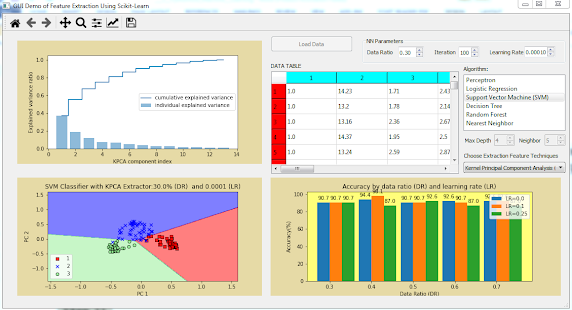







nice post.
ReplyDeletebest machine learning course in hyderabad
machine learning training in hyderabad